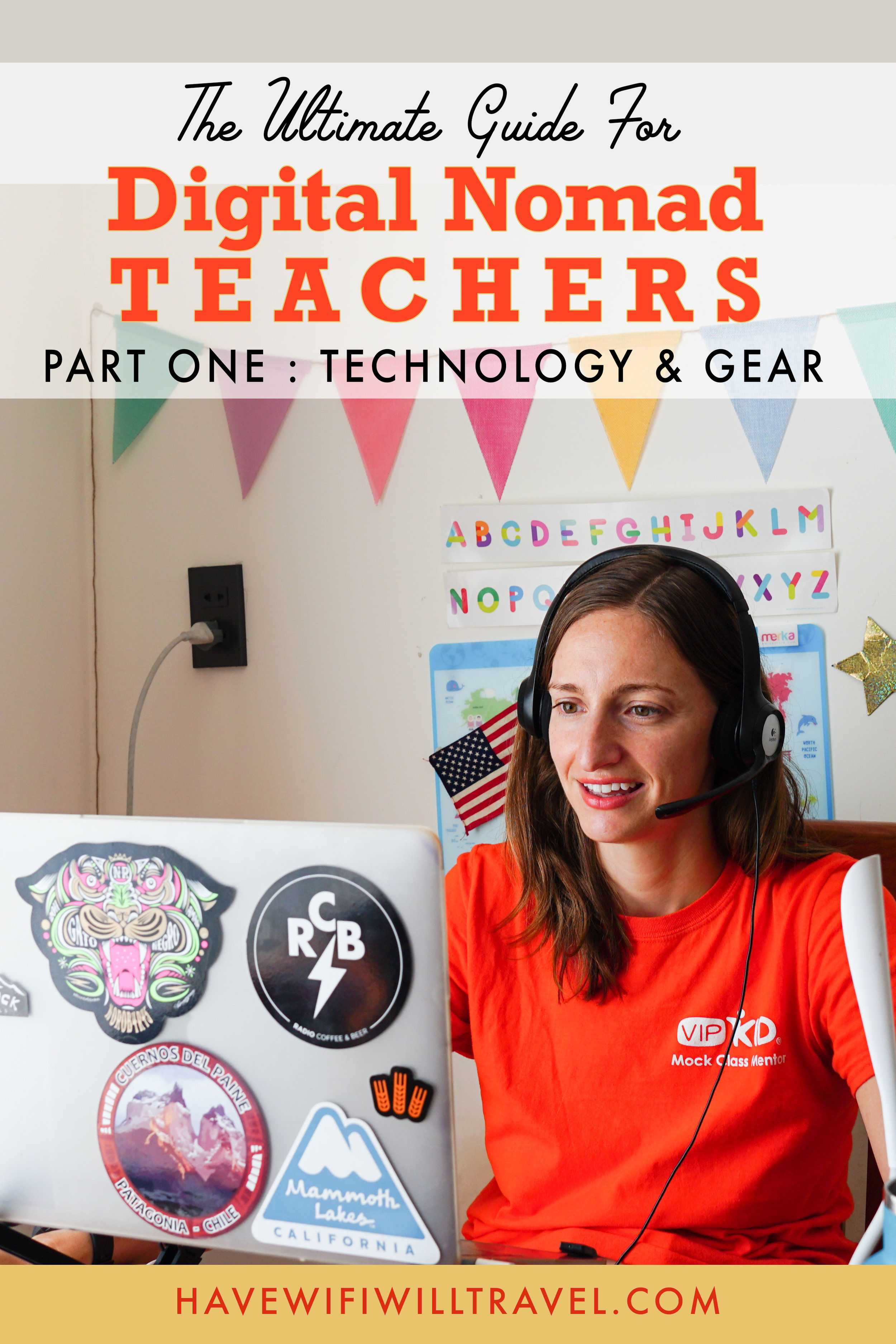The Ultimate Digital Nomad Teacher Guide–Part One: Technology
Part I: Technology & Gear
So you just nabbed an exciting new online teaching gig! Congratulations! I bet you're ready to hit the road and test the boundaries of remote work; wander the planet with your laptop in hand, make the world your classroom, and become a traveling teacher…
But wait! Teacher, you must be aware–there are some things you should know before you hit the road.
I’ve had the privilege of teaching online from nearly 20 countries–from Latin America to Europe on over to Asia, continuously for nearly 4 years. It hasn’t always been easy and thinking back on the early years, I can easily identify all the mistakes which increased my stress levels and made my life more challenging than it had to be.
So to help prepare you for your future adventures, I’ve compiled all my best tips for maintaining both success & sanity as a Digital Nomad teacher.
Technology
Making technology work for you:
Poor or unstable internet is easily the biggest obstacle for traveling teachers or for anyone who relies heavily on the internet and technology for their job. My first year as a traveling teacher, this stressed me out more than anything. I used to have nightmares about bad wifi.
Taking the stress out of the internet:
First, just take a moment to appreciate that which makes this all possible. Without the internet, my friends, you would not have this job or this lifestyle. We can also acknowledge that it can be a huge inconvenience at times. So what can you do to maximize the power of the internet while minimizing the stress?
Want to know what I pack in my carry-on? Check it out: Pack List & Essentials for Traveling Teachers
Online Teacher Hack #1: The Almighty Ethernet Cable:
There is no better tool for the nomad who relies on a stable connection than an ethernet cord. It took me 2 years before I invested in one. I’m kicking myself, thinking about all the unnecessary stress crappy wifi gave me. One of the biggest problems I see when teaching on the road are poor quality routers. A crappy router=slower wifi speeds and reduced stability. This is where an ethernet really helps.
Our first trip overseas, our apartment had a router and after some issues with the wifi, it finally dawned on me to plug in. This was a game-changer. My speeds doubled, my ping was reduced, and I had a stable connection.
At that point, I also decided to buy a couple travel sized wind up ethernet cables that I could connect together using cheap connectors. I’ve been using them ever since with barely an internet issue. These days, I get anxiety whenever I must rely on wifi.
Even if your computer does not have the proper hookup (most laptops won’t), you can buy an adapter to make this possible. So do it!
Also, this means always communicating with Airbnb/apartment/hotel hosts or managers prior to committing to ensure you have a router or direct ethernet port. This fact ALONE will increase your odds of success, ensuring you’ll be close to the router.
Three things to notice on any speedtest–ping, download and upload
BEGINNER GUIDE TO INTERNET SPEED:
Get in the habit of doing regular speed tests and even asking landlords and building managers for speed tests before agreeing to rent from them. I like https://speedof.me/Download Speed:
The speed at which your images and video will load. When opening a new page on your browser, faster download speeds = faster load time. Most internet speeds are expressed using Mbps. If you’re lucky (maybe you’re in South Korea) you may even see internet measured in Gbps.Remember the speeds the internet provider give/advertise are actually the bandwidth–ie the speeds you should get at full capacity. If your bandwidth is 20Mbps, you’ll be lucky if you reach 15Mbps on a speed test. Lots of things can interfere with bandwidth–how many people/devices are sharing the connection, if you’re using wifi and how far away you are from the router, etc.
Ideally, I look for a minimum download speed would be 15Mbps shared or 8Mbps private/unshared. This also depends on whether you are using a wired connection or wifi. I have taught successfully on as little as 5 Mbps and even lower, however, I was the only person using the internet (unshared) and I was connected to an ethernet. Obviously the higher the number, the better. I tend to be quite cautious about this and often won’t confirm my rental booking unless it offers 20Mbps or better.
Upload Speed:
This is the speed at which your own information travels. So when you turn on your camera and greet your student, faster upload speeds mean you’re less likely to have audio lag and your own video quality will be better for your student. This also controls the amount of time it takes to send an email, upload a photo to Instagram, or send a message via instant messenger.Usually, download speeds are faster than upload speeds. This is perfectly fine for teaching. Just be wary of super slow upload speeds or your student will experience annoying voice-video lag. Upload speeds are extra important for interactive functions.
I prefer to have min 1.5Mbps upload, ideally faster. But I’ve taught successfully on as low as 1mbp, but with a fast/low ping.
Ping or latency:
The time it takes for the signal to travel from your computer to the ISP (internet service provider) and back. Having a good ping will greatly increase video quality–the lower the number, the better. I prefer a ping below 100, though sometimes below 150 is acceptable. A wired connection usually means a more stable, lower ping. You can often get away with lower speeds if you have a low ping.
A wifi Extender. Photo source: https://www.amazon.com/NETGEAR-Version-Wi-Fi-Extender-WN3000RP/dp/B004YAYM06
Wifi extenders:
There are devices on the market that claim to take a wifi signal and extend it. However, I haven’t had much luck with these. I traveled with a wifi extender PE (pre-ethernet) and I can’t say it made a very notable difference in my internet stability I’ve also stayed at Airbnbs that use extenders and never thought they helped much. I do find they may improve everyday browsing–just not good enough, in my opinion, for teaching or video conferencing. When using an extender, keep an eye on how it affects your ping. There might be something better on the market now that actually works. Check out this article comparing current extenders.
Online Teacher Hack #2: Mobile Hotspots
Mobile hotspot, ie devices made for tethering, have saved me from no-shows and IT issues on numerous occasions. Once in Panama, I had to use nothing but data for 2 weeks while I waited for the internet company to come and upgrade our plan. Another time in Cusco, Peru, our power when out for 2 hours in the middle of a full schedule. No problem! My hotspot has worked flawlessly and I’ve had 0 IT cancellations since I started using one.
When the ethernet or wifi fails me, I always have a local sim and a high-data plan on my phone. I use my cell phone with dual SIMs and enable the tethering, or hotspot function. I keep my SIM from my phone plan in America and one SIM from wherever we are traveling (acceptable for tethering). However, you can purchase a specific hotspot device if you’d rather not use your phone or if your phone is not compatible with wifi tethering.
Hotspot Tips:
-Make sure you have an unlocked phone. Ideally an unlocked dual-sim phone.
-When purchasing your SIM card, make sure your plan supports tethering. Ask the person helping you at the store.
-Don’t skimp out, buy the highest data plan. In most places, outside the US, data is really cheap. We are in Malaysia right now and I purchased a local sim with 5GB (+1 extra GB a day between 1-7pm) for $9USD. When I need to add more data I can do so easily and cheaply on the provider’s mobile app.
-If you aren’t sure what provider to choose, do some research. Google helps, but also try joining local facebook expat groups for the country you’re visiting. Searching first, then asking in Digital Nomad Teachers groups can be helpful too.
-Not sure how to make your phone into a hotspot? Check these out…How to turn your android phone into a hotspot (article). How to turn your iphone into a hotspot (article).
How about a TEPY?
A TEPY is an international mobile hotspot. You don’t need to buy/switch SIM cards as you travel and it works in 100 countries around the world. You only pay for the days that you use it and you get 3g/4g speeds up to 1GB per day (after 1 GB speeds slow). I have personally never used one, but I’m intrigued. Checkout this review on Teach Nomadic
Any other Options?
For the HARDCORE, who are willing to fork over a little more cash ($300) to ensure a good connection wherever you might travel, you might consider looking into buying one of these super mobile hotspots– The Netgear Nighthawk.
The Best Mobile Data Plan for Online Teachers & Digital Nomads?
Google’s phone/data plan may be worth looking into. Offered in over 120 countries, Google Fi might be the ultimate phone plan for Digital Nomads and traveling teachers. It’s $45 a month for the plan which includes 2 GB, and you’ll pay $10/GB after that. I’ve used it successfully as a backup plan with 4G speeds in Mexico, Panama, Costa Rica, Taiwan, Korea, France, Spain, Portugal, Malaysia and Morocco. Not only that, it works immediately upon landing and we’ve found it to have awesome coverage. Keep in mind, you do not want to use it as your main source of wifi or you may get kicked off the plan for using too much data, so It's the best backup plan–when you don’t have a local SIM or in emergency situations like power outages or when other options fail. Sign up using this referral code and we each get a $20 discount: Y3633T (Check out Google Fi).
*Want to teach online but haven’t got the job yet?
I work for VIPKid and I’m happy to offer a 1-hour skype coaching session for serious candidates who use my referral link. I’ve been training new teachers for the company for over 3 years and I can increase the likelihood of passing the training process: contact me for more information, and apply here.
Am I missing anything? What are you doing to make teaching on the road easier?
Learn more… The Ultimate Digital Nomad Teacher Guide Part II: Housing, Planning & Logistics.
Disclosure: some of the links below are affiliate links. If you purchase a linked item, I will made a commission, at no extra charge to you. As an Amazon Associate, I earn from qualifying purchases.